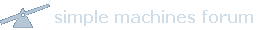Spend some more hours testing and was finally able to reproduce the problem, must be caused by a Windows upgrade. As you know WinPodder is a free program that I wrote as a service to the podcasting community. I am currently very busy with other projects, most notably
VidBlaster, so don't have time to work on WinPodder. At the same time I don't want to deprive you of the program. So I've added a Donate button to the
Download page. I will use any donations to continue my work on WinPodder at cost price.